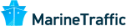Certifications are differentials that allow the development of quality and safety strategies
For the products and services provided, in addition to improving processes and preventing accidents and unnecessary expenses. They prove the veracity of the information and expose Navsupply’s commitment to continuous improvement and customer satisfaction to the national and international market.
Check out our certifications below:
ISO 9001
The ISO 9001 certification is a management system that guarantees the optimization of processes, in addition to providing more agility in the development of products. It is a way of documenting the organization’s culture, allowing the business to grow and maintain the quality of the goods and services provided.
Thus, Navsupply is able to:
- operate more efficiently and intelligently
- comply with legal and regulatory requirements
- reach new markets
- identify and resolve risks
With Navsupply, your company is guaranteed quality products and services.
It’s more trust, recognition and continuous investment in improvements.
ISO 45001
ISO 45001 provides a framework for managing identified risks and opportunities in the company, preventing injuries and occupational health issues and providing safe and healthy work environments.
Advantages for the company that implements the seal:
-
improves the management of hazards, risks and opportunities related to worker health and safety;
establishes controls that reduce risks and accidents at work;
improves the employee’s quality of life;
reduces financial losses due to fines and labor liabilities;
Decreases absenteeism and turnover rates.
“Safety First” is a non-negotiable value at Navsupply.
how to open recovered word files how to recover files when photoshop crashes on mac
–
Separation of Content and Presentation: XML separates the content from its presentation using markup tags, making it easier to manage and manipulate data independently of recover a temporary excel file the display format. – Right-click inside the folder and select “Paste” from the context menu. recovering deleted files on windows